Table of Contents
When you Leave your Good Camera Behind
Have you ever gone to the airport and left something important behind? As I stood at the counter checking in for a red-eye flight, I realized I was missing something. My son had dropped me off and I had left my camera equipment in the backseat of his car. Since his cell phone was dead, there was no way to contact him. I was visiting three tropical islands on one trip and the only camera I had was the one on my lousy smartphone. Nobody ever bought that particular model of smartphone for its camera capabilities. To be honest, it was an antique in the smartphone world. Since I didn’t have any other option, I had to take better smartphone photos – and fast.
There are affiliate links in this post. If you make a qualifying purchase through one of these links, Wander Woman Travel Magazine may receive a small commission at no extra cost to you.
Top Tips to Take Better Smartphone Photos

Update Your Phone:
Make sure your phone’s operating system and your apps are updated. While the native camera app on your phone might be good, some photographers like to download a replacement camera app that is more user-friendly. There are thousands of photo apps out there and it’s a good idea to read reviews before downloading one.
Related: Check out the amazing smartphone pictures in our post about the Heart Mountain Hike. You don’t want to lug a heavy SLR camera when you’re summiting three mountain peaks.
Know Your Device:
Look up the specs for your smartphone and see if there are any tips or online forums that offer suggestions for getting better images. For my particular smartphone, I discovered there was a manual exposure setting that is hidden by default. Turning on the manual exposure setting allowed me to better control the exposure and avoid overexposed images with a white sky instead of a blue one.

Clean the Lens:
Pockets are dirty places and grime can glom onto your camera lens and make your photos hazy or dark. Use a clean soft cloth to gently clean the lens. A T-shirt can work in a pinch, though a proper lens cloth is better. Break out the lens cleaning solution and give it a deep clean every once in a while.


The Basics Still Apply:
Basic photography considerations like focus, light and composition still apply when you’re using a cell phone camera. Many cameras have a tap-to-focus feature that helps you focus the key elements. Be sure to tap the spot that you want to be the focal point of the image. Light is also really important in photography. Early morning or evening is typically better for shooting outdoor landscape shots than midday when the sun is at its brightest. You should also consider the position of the light source. If you’re taking a picture of a person, it’s usually better to have the light behind you rather than shooting into the sun. Artistic composition makes a photo more interesting. It’s not always best to put the most important element of a scene in the middle of the photograph. The “rule of thirds” says you should break the image into thirds both horizontally and vertically and align the most important elements of a scene along the lines of 9 equal segments or at the points where the lines intersect. Most cell phones offer the option to display a grid that allows you to perfectly align the key elements of your photograph. All of that said, breaking the rules doesn’t mean your images will be unbalanced or uninteresting. Rules are made to be broken – in photography anyways.

Get Close:
Many cell phone cameras have a small sensor and they do better when you bring them in close to the subject. Moving in close also gives you more control over the light. If the background is bright, it can throw off the camera’s light sensor and make your subject dark. This problem can be eliminated simply by moving closer. Moving closer can also help you pick up the fine details in an image and is usually better than using the camera’s zoom feature.

Helpful Equipment: This selfie stick that converts to a tripod also has a remote to make it easier to capture great shots in low light.
HDR can be Your Friend:
Shooting in High Dynamic Range (HDR) mode can make up for shortcomings in your camera. Basically, HDR mode takes multiple images (typically 3-5) at a variety of exposures and combines them to produce a single image with a greater range of colours and brightness levels. For scenery shots, it can help you get a shot with a darker sky and a brighter foreground, but it isn’t a solution for all situations. Sometimes it can make an image look over processed and it certainly slows up the speed of your camera and uses more battery power. If you’re trying to take pictures of moving objects, pets or small children, auto mode is usually a better option.
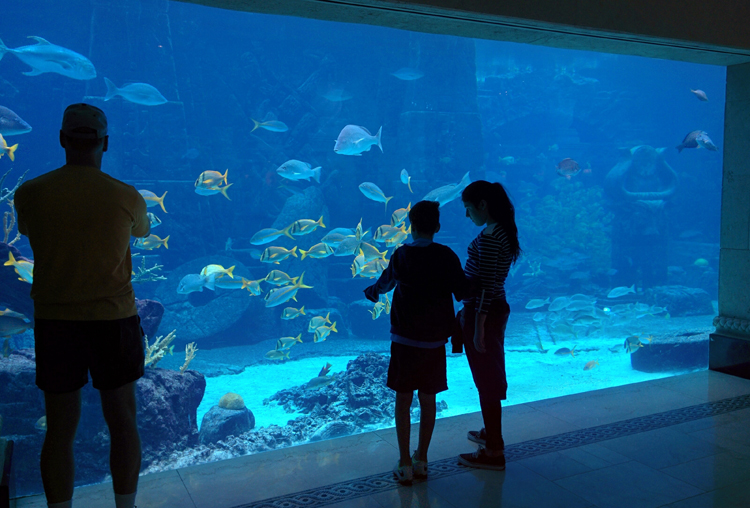
Preview at Maximum Brightness:
It’s always a good idea to preview images on a cell phone screen set to maximum brightness level. You tend to lose details and darker tones when you are viewing an image on a darker screen. Some phones automatically display images at the maximum brightness level, but others (like my old smartphone) do not and you have to manually adjust the screen brightness level when you preview photos. Just remember to turn your screen brightness back down when you’re finished to conserve battery power.

Tweak It:
Use an image editing app like Snapseed, Photoshop Express or iPhoto to adjust the contrast, sharpness and colour of your cell phone images. If you don’t want to post your images online right away, you can transfer your images to a computer and use desktop imaging software to edit them.
Practice:
Just like everything else, practice helps. Take a little time to get to know your cell phone camera and get used to using it. Know how to turn the flash off and on, focus, adjust the exposure and shoot in HDR. When you look at your pictures, you’ll be glad you did.


2 Comments
Olivia Green
Great article! Shooting a scene with different angle and composition likely to give a better result than shooting in the default manner.
wanderwoman
Thanks Olivia! You’re right. Shaking up the composition can definitely improve results!